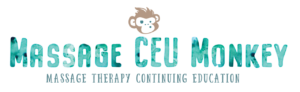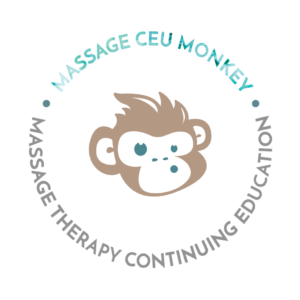Frequently Asked Questions
Learn more about our massage therapy continuing education process and how you can complete your massage CEU online!
MassageCEUMonkey.com makes it simple and convenient to get your Massage Therapy Continuing Education Requirements & Courses Online. View our Frequently Asked Questions and Shop Popular Courses.
How do I find Massage CEU courses?
To find courses & get Massage CEUs in a discounted package, click the Massage Therapy CEU tab at the top of the page, and click on your State or Organization to find online classes.
How does MassageCEUMonkey.com work?
Getting massage CEUs from MassageCEUMonkey.com is a simple and easy process! First, go to the Massage Therapy CEU tab at the top of the page, and find the section where it lists the United States & Massage Therapy Organizations.
Next, click on your state & read your state’s massage therapy continuing education requirements. On this same page you will find tons of great massage CEU courses online to choose from. Once you find some online courses that interest you, simply click the “Add to Cart” button, and follow all the steps until you get to the check out page to set up your account.
Once you make a purchase, you will be re-directed to your new account, and can begin your online courses right away!
All of the courses are reading material and include a quiz. You will have unlimited attempts to obtain a passing score on the quiz. Once you pass the quiz, your certificate will be immediately available within your account for you to view and save it for your records.
What if I get stuck on a quiz question?
If you get stumped on a quiz question, you can reference your reading material anytime by opening up a new tab or new window on your web browser. Accessing your reading material is easy to do. Please follow the below steps on how to do so.
If you have a MacBook, you can do this by pressing at the same time command T (to open a new tab) or command W (to open a new window). For other computers, this should work by hitting Ctrl T or Ctrl W.
Once your new tab is up, type or copy & paste, https://www.massageceumonkey.com at the top of the browser to get to the website. At this point, you should already be signed in, so click on the My Courses link at the top right hand side of the page.
Then, click on View Course.
On this next page, click the link to access the Lesson.
After you do this, the Lesson reading material will have opened up, and you can re-read the material or reference it for the answer you were stuck on.
When do I receive my certificates?
Your certificate will be available to you in your account once you pass the quiz.
Most students pass the quiz within the 1st or 2nd quiz attempt. You will have unlimited attempts to obtain a passing score on the quiz. All of the quiz questions are straight forward and taken directly from the course reading. There are no questions designed to trick you.
How do I access my certificate once I pass the course?
To access your certificate, sign into your account using your e-mail address and password. Next, click on the My Courses tab at the top of the page. On the My Courses page, you will see a list of all your registered courses. If you passed the course and received the certificate, there will be a small certificate icon to the right hand side of the course name. Click here to view your certificate.
What if I can’t finish the reading material right away?
If you don’t have time to finish reading the course to take the quiz, simply close out of the Lesson browser, and sign out of your account. When you are ready to resume, sign into your account and click the My Courses tab to access your courses. Click on course you wish to resume reading for.
Is there an expiration date that I need to complete my courses by?
We do not put an expiration date on the courses you purchase; they are yours to finish at your own pace. However, we do recommend you complete the courses in a timely manner incase you have an up-coming deadline for your license renewal requirements.
I have a technical issue with my course. Where can I go for help?
You can contact us any time by emailing MassageCEUMonkey@gmail.com for assistance. We do our best to respond to your questions or concerns in 24 hours or sooner.
What is your NCBTMB Approved Provider #?
Our provider number is 1683.